Linux Connectivity
6 Jun 2022, 9:29 p.m.
19 Apr 2022, 9:39 p.m.
02:28 minutes
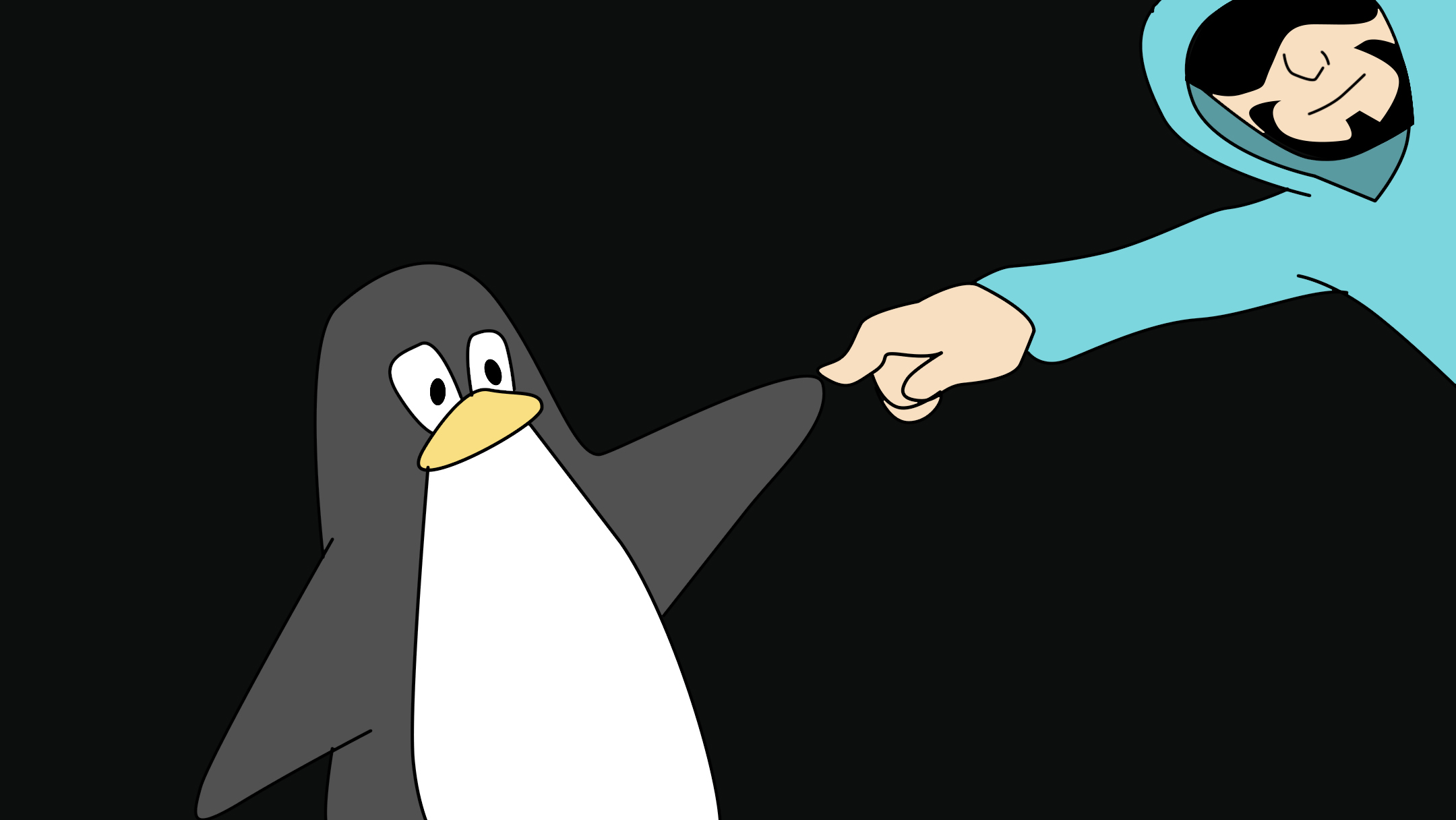
A look at various commands that can be used for configuring Linux network connectivity.
Linux Connectivity
ifconfigis part of thenet-toolspackage.ipis an alternative command fromiproute2utilpackage.
View IP Addresses
ifconfig
ip a
Adding or Deleting an IP Address
ifconfig
ifconfig eth0 add 192.168.80.174
ifconfig eth0 del 192.168.80.174
ip
ip a add 192.168.80.174 dev eth0
ip a del 192.168.80.174 dev eth0
static interface configurations (\etc\network\interfaces).
auto lo
iface lo inet loopback
auto eth0
iface eth0 inet static u
address 192.168.20.9
netmask 255.255.255.0
gateway 192.0.2.254
Add MAC Hardware Address to Network Interface
ifconfig
ifconfig eth0 hw ether 00:0c:29:33:4e:aa
ip
ip link set dev eth0 address 00:0c:29:33:4e:aa
Enabling or Disabling Network Interface
ifconfig
ifconfig eth0 down
ifconfig eth0 up
ip
ip link set dev eth0 down
ip link set dev eth0 up
Enable\Disable ARP Protocol
ifconfig
ifconfig eth0 arp
ifconfig eth0 -arp
ip
ip link set dev eth0 arp on
ip link set dev eth0 arp off
Gateway and Routes
route
route add default gw <ip>
route add -net 192.168.10.0 netmask 255.255.255.0 dev eth0
route
ip
ip route add default via <gw addr>
ip route add <ip> via <gw addr> dev <interface>
ip route show
DHCP
Request IP Address (Sends broadcast)
dhclient
More advanced request, forces IPv4, against the specified server for the specified interface
dhclient -4 -s 10.128.128.128 eth0
vConfig
Check if 8021q is loaded:
lsmod | grep 8021q
If not:
modprobe 8021q
Add vConfig
vconfig add eth0 5
Check:
ifconfig eth0.5
ifconfig eth0.5 192.168.1.100 netmask 255.255.255.0 broadcast 192.168.1.255 up
ifconfig eth0.5 x.x.x.x netmask x.x.x.x broadcast x.x.x.x up
To delete:
ifconfig eth0.5 down
vconfig rem eth0.5
OR:
ip link add link eth0 name eth0.5 type vlan id 5
ip link
ip -d link show eth0.5
You need to activate and add an IP address to vlan link, type:
ip addr add 192.168.1.200\24 brd 192.168.1.255 dev eth0.5
ip link set dev eth0.5 up
To remove:
ip link set dev eth0.5 down
ip link delete eth0.5

