WSL2 Error - "System has not been booted with systemd as init system (PID 1). Can't operate."

This article demonstrates how to fix the error “System has not been booted with systemd as init system (PID 1). Can’t operate. Failed to connect to bus: Host is down” when using WSL version 2.
The error message
This example is done using WSL 2 with a Linux-based application.
The below error message is displayed:
System has not been booted with systemd as init system (PID 1). Can't operate.
Failed to connect to bus: Host is down
How to fix it
To fix, operate the service using /etc/init.d/ instead:
sudo /etc/init.d/<service> <operation>
Where the operation is start, status, stop, restart, etc and service is the service you need to operate.
For example, to start postgresql, this command looks like:
sudo /etc/init.d/postgresql start
Why this error occurs
At the time of this article, WSL 2 does not support the systemd command. To work around this, /etc/init.d is used.
Example
The below screen capture displays running into the error when attempting to enable the postgresql service.
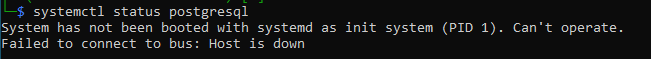
The below screen capture displays a workaround to start postgresql using /etc/init.d instead.

The below screen capture displays that the service was successfully started via the status operation.


