
Disable Parrot OS Updater On KDE
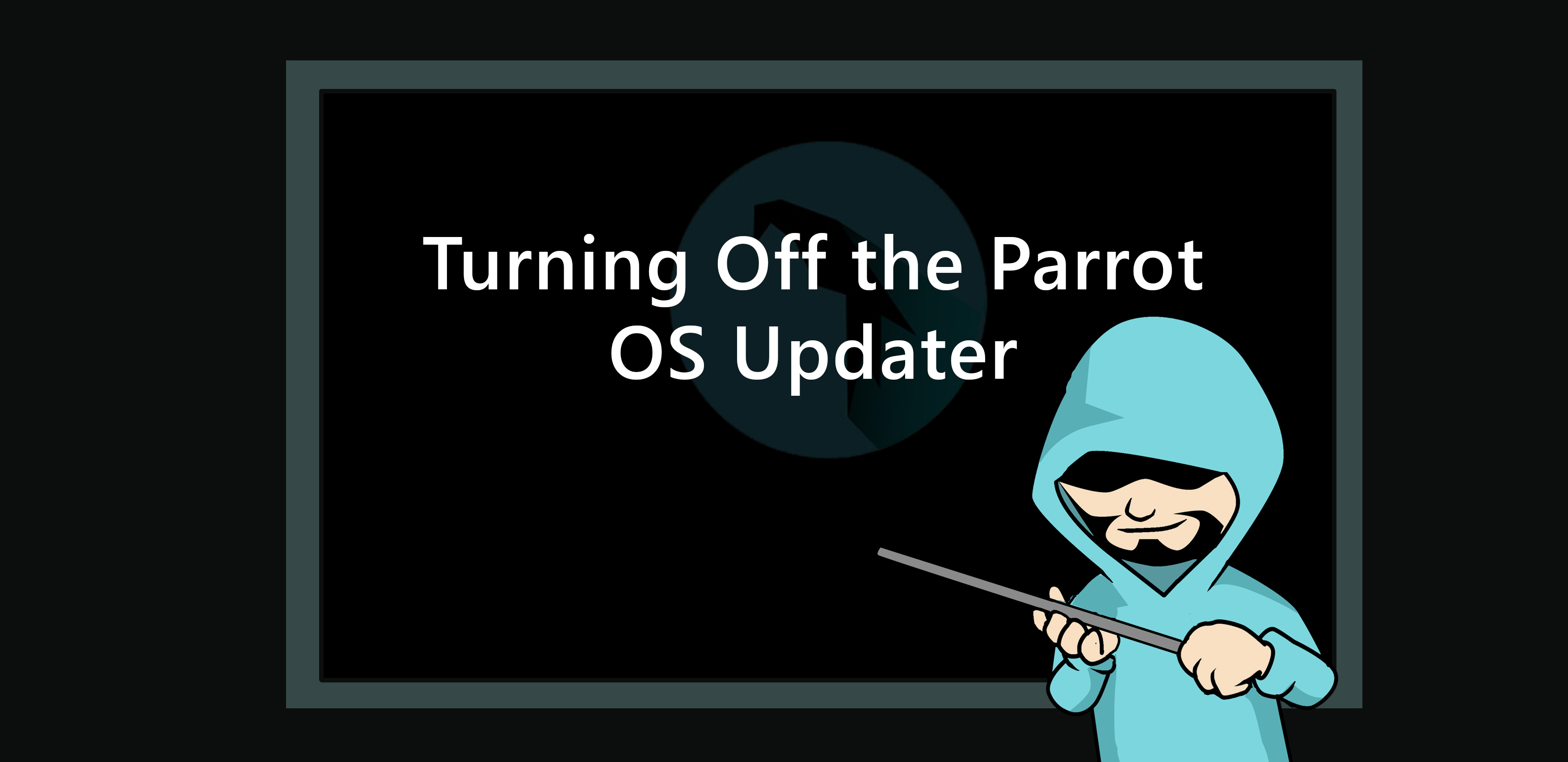
If you do not customise the installation of Parrot Os, then typically, upon booting of the operating system, you will see the Parrot OS Updater asking if you want to check for updates.
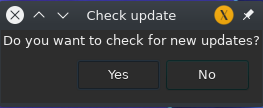
While regular updating and patching of your machine are encouraged, this can sometimes be inconvenient. Especially if you have just booted your machine up inside a data centre or on a client site
N.B. It is never a good idea to update your Pentest Machine while on a client site or minutes before starting a job or pentest exam.
Turning Off the Parrot OS Updater
Now I should point out I am using KDE Plasma 5.20.5 at the time of this article. If you are using version 4.x KDE, then the instructions may be different.
Most articles on removing these update checks involve turning off notifications, which doesn’t actually stop the action. It just stops notifying you. Other display managers have graphical user interfaces where such settings easily turn off through a GUI. The KDE offers a powerful tool in “System Settings” (“Startup and Shutdown” -> “Autostart”) for managing your personal autostart services; however, it doesn’t cover systemwide autostart scripts provided by your distribution packages or created by the gnome apps.
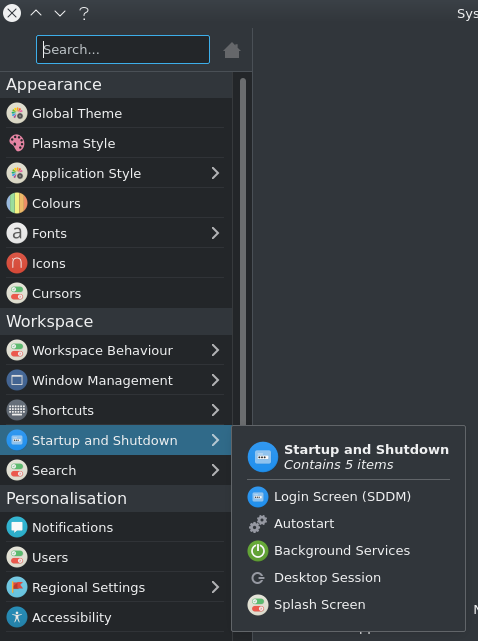
This is how it looks on a new installation (see picture below) empty. I should point out that this is a powerful feature, and on my pentest system, I utilise this a lot.

So now I have shown you an empty AutoStart screen and explained that KDE does not show systemwide scripts provided by your distribution or gnome apps! Where do you go to turn off these updates? The terminal, of course!
Here is our friend!

You can now delete the file altogether, be a big boy, and manage your own system updates.
sudo rm /etc/xdg/autostart/parrot-updater.desktop

