Using Steampipe on AWS
15 Feb 2022, 11:07 a.m.
17 Feb 2022, 7:07 a.m.
01:25 minutes
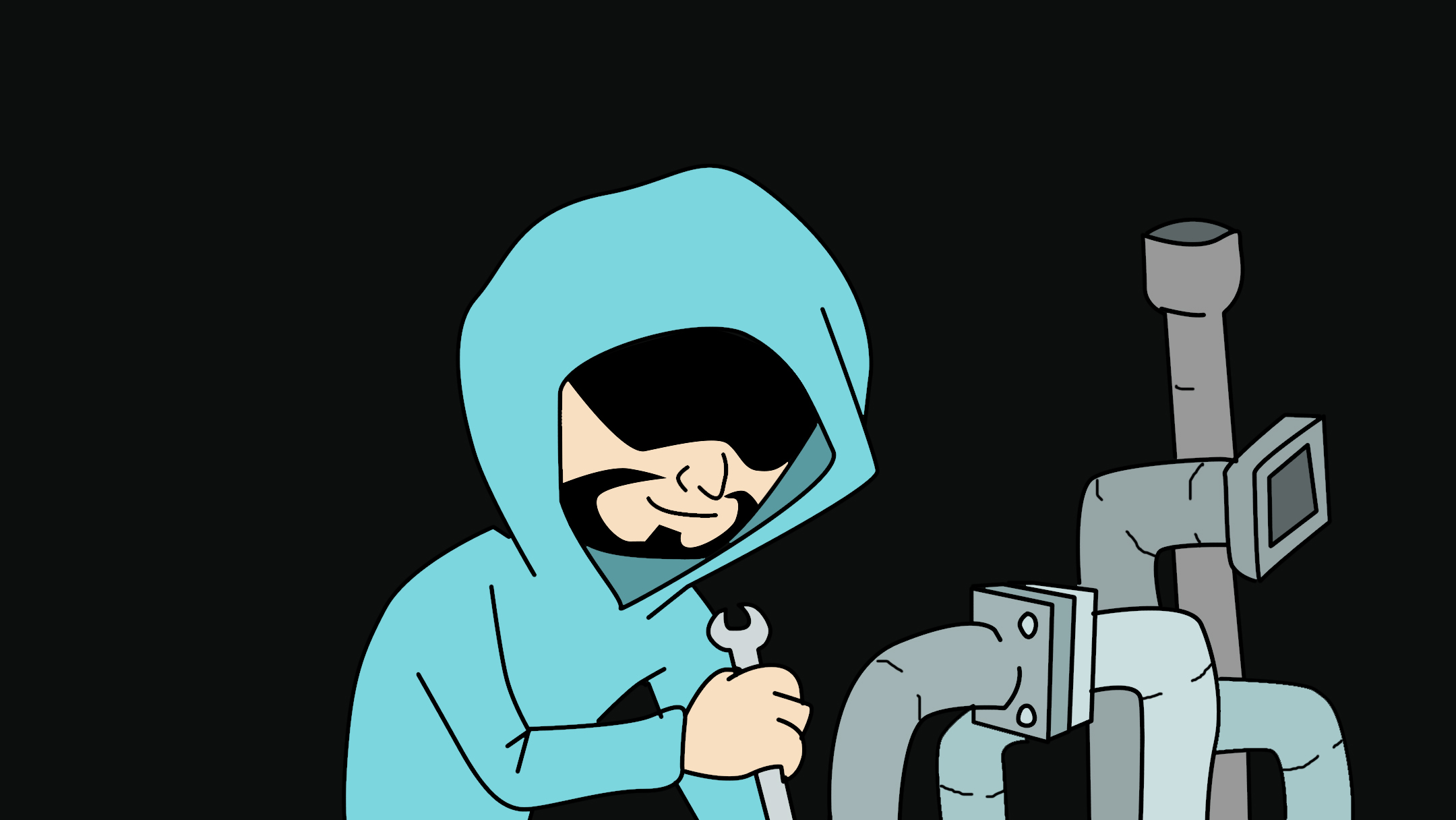
Steampipe is a tool that lets us gather information from AWS (or other sources) and lets us interact with that data the same way we would a relational database via SQL style queries.
Installing steam pipe
sudo /bin/sh -c "$(curl -fsSL https://raw.githubusercontent.com/turbot/steampipe/main/install.sh)"
Checking the steam pipe version
steampipe -v
Installing steampipe plugin
steampipe plugin install steampipe
Making queries with steampipe
steampipe query "select name from steampipe_registry_plugin;"
Installing the AWS plugin
steampipe plugin install aws
Setting up AWS access keys and secrets for Single Sign On environments
aws configure sso
Configuring AWS access keys and secrets for standard environments
aws configure
Configuring the AWS configuration file for steampipe.
nano ~/.steampipe/config/aws.spc
Dropping down into an interactive query session.
steampipe query
Listing tables that are available
.tables
Inspecting a table to see what columns it has
.inspect aws_iam_role
Example query
select
group_name,
group_id
from
aws_vpc_security_group_rule
where
type = 'ingress'
and cidr_ip = '0.0.0.0/0';
.quit
Running compliance checks involves an additional module
git clone https://github.com/turbot/steampipe-mod-aws-compliance.git
To run the following commands we need to enter the newly created directory
cd steampipe-mod-aws-compliance
We can either run all of the checks
steampipe check all
Or specfic versions.
steampipe check benchmark.cis_v140
If needed we can even export a report in html and csv format
steampipe check benchmark.cis_v140 --export=report.html --export=report.csv

