Installing Oracle Tools For Pentesting
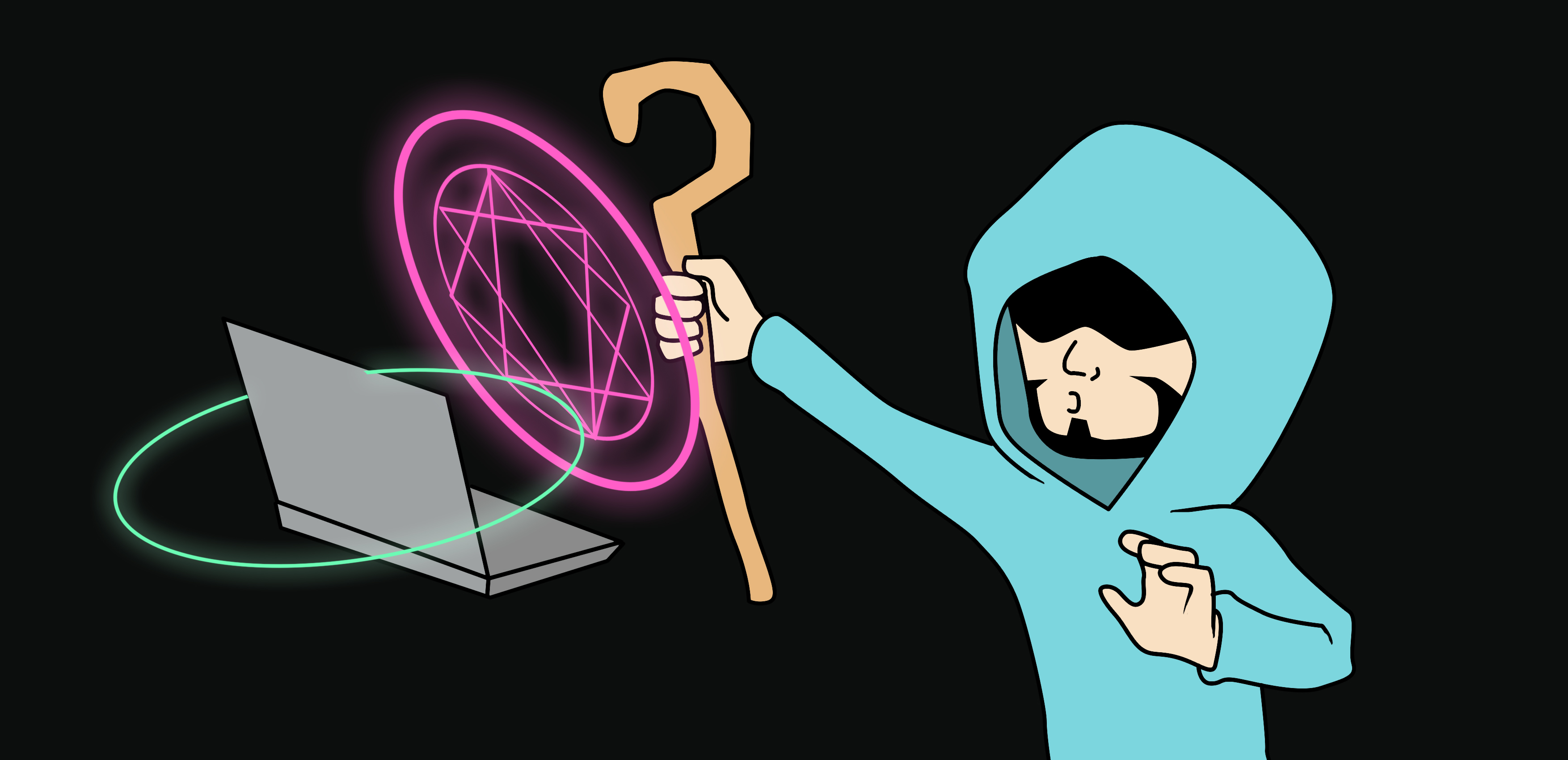
Oracle Tool Setup
ODAT
Can install from Apt repository’s
apt-get install odat
Or we can install the latest version off of Github
Install the following dependencies
sudo apt-get install libaio1 python3-dev alien python3-pip
Download ODAT (https://github.com/quentinhardy/odat)
git clone https://github.com/quentinhardy/odat.git
Install dependency
pip3 install cx_Oracle --upgrade
Test if all is good:
python3 -c 'import cx_Oracle'
This command should just return without errors.
Install some python libraries:
sudo apt-get install python3-scapy
sudo pip3 install colorlog termcolor pycrypto passlib python-libnmap
sudo pip3 install argcomplete
sudo activate-global-python-argcomplete3
Download and install the development version of pyinstaller (http://www.pyinstaller.org/) for python 3.
python setup.py install
or install through pip:
pip3 install pyinstaller
Run ODAT:
python3 odat.py -h
SQLPlus
Install the Oracle Client Libraries for Kali Linux from the following URL
https://www.oracle.com/database/technologies/instant-client/downloads.html
At the time of writing the URL for my version of Kali was found on this page
https://www.oracle.com/database/technologies/instant-client/linux-x86-64-downloads.html
Base package
cd /tmp
wget https://download.oracle.com/otn_software/linux/instantclient/213000/instantclient-basic-linux.x64-21.3.0.0.0.zip
sudo mkdir /opt/oracle
sudo unzip instantclient-basic-linux.x64-21.3.0.0.0.zip -d /opt/oracle
SQL Plus
cd /tmp
wget https://download.oracle.com/otn_software/linux/instantclient/213000/instantclient-sqlplus-linux.x64-21.3.0.0.0.zip
sudo unzip instantclient-sqlplus-linux.x64-21.3.0.0.0.zip -d /opt/oracle
SDK
cd /tmp
wget https://download.oracle.com/otn_software/linux/instantclient/213000/instantclient-sdk-linux.x64-21.3.0.0.0.zip
sudo unzip instantclient-sdk-linux.x64-21.3.0.0.0.zip -d /opt/oracle
Files will look similar to
└─$ ls -l /opt/oracle/instantclient_21_3
total 248776
-rwxr-xr-x 1 root root 42144 Jul 27 13:18 adrci
-rw-r--r-- 1 root root 5780 Jul 27 13:18 BASIC_LICENSE
-rw-r--r-- 1 root root 1634 Jul 27 13:18 BASIC_README
-rwxr-xr-x 1 root root 59528 Jul 27 13:18 genezi
-rw-r--r-- 1 root root 342 Jul 27 13:18 glogin.sql
lrwxrwxrwx 1 root root 21 Sep 5 10:30 libclntshcore.so -> libclntshcore.so.21.1
lrwxrwxrwx 1 root root 21 Sep 5 10:30 libclntshcore.so.12.1 -> libclntshcore.so.21.1
lrwxrwxrwx 1 root root 21 Sep 5 10:30 libclntshcore.so.18.1 -> libclntshcore.so.21.1
lrwxrwxrwx 1 root root 21 Sep 5 10:30 libclntshcore.so.19.1 -> libclntshcore.so.21.1
lrwxrwxrwx 1 root root 21 Sep 5 10:30 libclntshcore.so.20.1 -> libclntshcore.so.21.1
-rwxr-xr-x 1 root root 8108520 Jul 27 13:18 libclntshcore.so.21.1
lrwxrwxrwx 1 root root 17 Sep 5 10:30 libclntsh.so -> libclntsh.so.21.1
lrwxrwxrwx 1 root root 17 Sep 5 10:30 libclntsh.so.10.1 -> libclntsh.so.21.1
lrwxrwxrwx 1 root root 17 Sep 5 10:30 libclntsh.so.11.1 -> libclntsh.so.21.1
lrwxrwxrwx 1 root root 17 Sep 5 10:30 libclntsh.so.12.1 -> libclntsh.so.21.1
lrwxrwxrwx 1 root root 17 Sep 5 10:30 libclntsh.so.18.1 -> libclntsh.so.21.1
lrwxrwxrwx 1 root root 17 Sep 5 10:30 libclntsh.so.19.1 -> libclntsh.so.21.1
lrwxrwxrwx 1 root root 17 Sep 5 10:30 libclntsh.so.20.1 -> libclntsh.so.21.1
-rwxr-xr-x 1 root root 83460712 Jul 27 13:18 libclntsh.so.21.1
-rwxr-xr-x 1 root root 7118328 Jul 27 13:18 libnnz21.so
lrwxrwxrwx 1 root root 15 Sep 5 10:30 libocci.so -> libocci.so.21.1
lrwxrwxrwx 1 root root 15 Sep 5 10:30 libocci.so.10.1 -> libocci.so.21.1
lrwxrwxrwx 1 root root 15 Sep 5 10:30 libocci.so.11.1 -> libocci.so.21.1
lrwxrwxrwx 1 root root 15 Sep 5 10:30 libocci.so.12.1 -> libocci.so.21.1
lrwxrwxrwx 1 root root 15 Sep 5 10:30 libocci.so.18.1 -> libocci.so.21.1
lrwxrwxrwx 1 root root 15 Sep 5 10:30 libocci.so.19.1 -> libocci.so.21.1
lrwxrwxrwx 1 root root 15 Sep 5 10:30 libocci.so.20.1 -> libocci.so.21.1
-rwxr-xr-x 1 root root 2374192 Jul 27 13:18 libocci.so.21.1
-rwxr-xr-x 1 root root 142713392 Jul 27 13:18 libociei.so
-r-xr-xr-x 1 root root 153584 Jul 27 13:18 libocijdbc21.so
-rwxr-xr-x 1 root root 116104 Jul 27 13:18 liboramysql.so
-rwxr-xr-x 1 root root 1710024 Jul 27 13:18 libsqlplusic.so
-rwxr-xr-x 1 root root 1613888 Jul 27 13:18 libsqlplus.so
drwxr-xr-x 3 root root 4096 Jul 27 13:18 network
-rw-r--r-- 1 root root 5053911 Jul 27 13:18 ojdbc8.jar
drwxr-xr-x 5 root root 4096 Jul 27 13:18 sdk
-rw-r--r-- 1 root root 5780 Jul 27 13:18 SDK_LICENSE
-rw-rw-r-- 1 root root 1628 Jul 27 13:18 SDK_README
-rwxr-xr-x 1 root root 25104 Jul 27 13:18 sqlplus
-rw-r--r-- 1 root root 5780 Jul 27 13:18 SQLPLUS_LICENSE
-rw-r--r-- 1 root root 1642 Jul 27 13:18 SQLPLUS_README
-rw-r--r-- 1 root root 1790635 Jul 27 13:18 ucp.jar
-rwxr-xr-x 1 root root 235904 Jul 27 13:18 uidrvci
-rw-r--r-- 1 root root 74603 Jul 27 13:18 xstreams.jar
Make sure that libclntsh.so is symlinked
cd /opt/oracle/instantclient_21_3
ls -lh libclntsh.so 2 ⨯
lrwxrwxrwx 1 root root 17 Sep 5 10:30 libclntsh.so -> libclntsh.so.21.1
# ln libclntsh.so.21.1 libclntsh.so
Configure Dynamic Run Timer Linker
sudo ldconfig
Put the following into ~/.bashrc
export PATH=$PATH:/opt/oracle/instantclient_21_3
export SQLPATH=/opt/oracle/instantclient_21_3
export TNS_ADMIN=/opt/oracle/instantclient_21_3
export LD_LIBRARY_PATH=/opt/oracle/instantclient_21_3
export ORACLE_HOME=/opt/oracle/instantclient_21_3
Insert the path for our “instantclient” libraries into a file in the /etc/ld.so.conf folder so the system knows where to load them.
echo "/opt/oracle/instantclient_21_3/" >> /etc/ld.so.conf.d/99_oracle
Re-load the bash profle
bash
We should now be able to run
sqlplus
Oscanner
If not already installed
sudo apt-get install oscanner
TNSCmd10g
If not already installed
sudo apt-get install tnscmd10g
Metasploit
cd /tmp
wget https://github.com/kubo/ruby-oci8/archive/refs/tags/ruby-oci8-2.2.9.zip
wget https://github.com/kubo/ruby-oci8/archive/refs/tags/ruby-oci8-2.1.8.zip # Oracle 9i.
wget https://github.com/kubo/ruby-oci8/archive/refs/tags/ruby-oci8-2.0.6.zip # Oracle 8
unzip ruby-oci8-2.2.9.zip
cd ruby-oci8-ruby-oci8-2.2.9/
Install dependencies for us to make the gem
sudo apt-get install libgmp-dev
Make and install the GEM
sudo make
sudo make install
sudo gem install ruby-oci8

