Creating SMB Servers
22 Apr 2022, 6:20 p.m.
22 Apr 2022, 6:23 p.m.
01:12 minutes
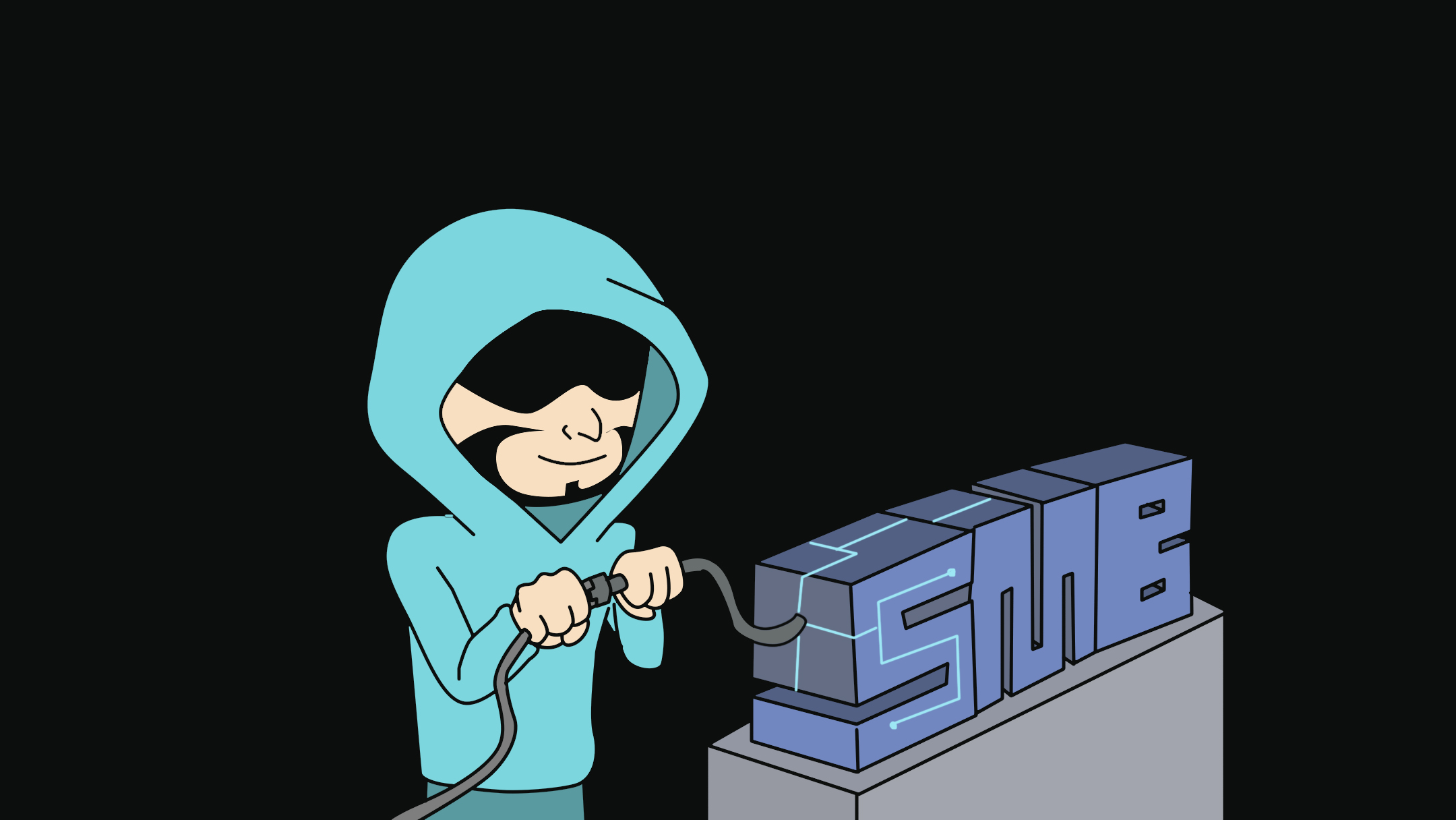
This article looks at two ways of creating an SMB Server. First, we use the impacket library to spin up an SMB server from the command line and then we look at creating an SMB share manually on our Kali Linux VM setting up the SAMBA service.
SMB
Create SMB Servers
Impacket
python smbserver.py -username evilsmb -password evilpass -ip 10.1.1.99 evilshare /root/payloads/
Leaving -username and -password off of the command will create an anonymous share.
Manual
Backing up the original smb.conf
cp /etc/samba/smb.conf /etc/samba/smb.conf.bk
Emptying our config file and then edit it so we can add only the lines we need
root@evilsaint:/# >/etc/samba/smb.conf
root@evilsaint:/# nano /etc/samba/smb.conf
We make the following changes to our smb.conf
cat /etc/samba/smb.conf
[global]
workgroup = MARVEL
[myshare]
comment = My Share For Sharing Files
read only = no
locking = no
path = /root/Documents
guest ok = no
To create an smbuser, a normal user with the same name needs to be present on the system.
We now need to add a user to access the smbserver
root@evilsaint:/# smbpasswd -a evilsaint
New SMB password:
Retype new SMB password:
Added user evilsaint.
We can verify the user was created with pdbedit
pdbedit -w -L
evilsaint:1001:XXXXXXXXXXXXXXXXXXXXXXXXXXXXXXXX:E9298AEE730720E27F879300509D911A:[U ]:LCT-5A89C279:
We now restart the service.
service smbd restart

