Docker Django Application
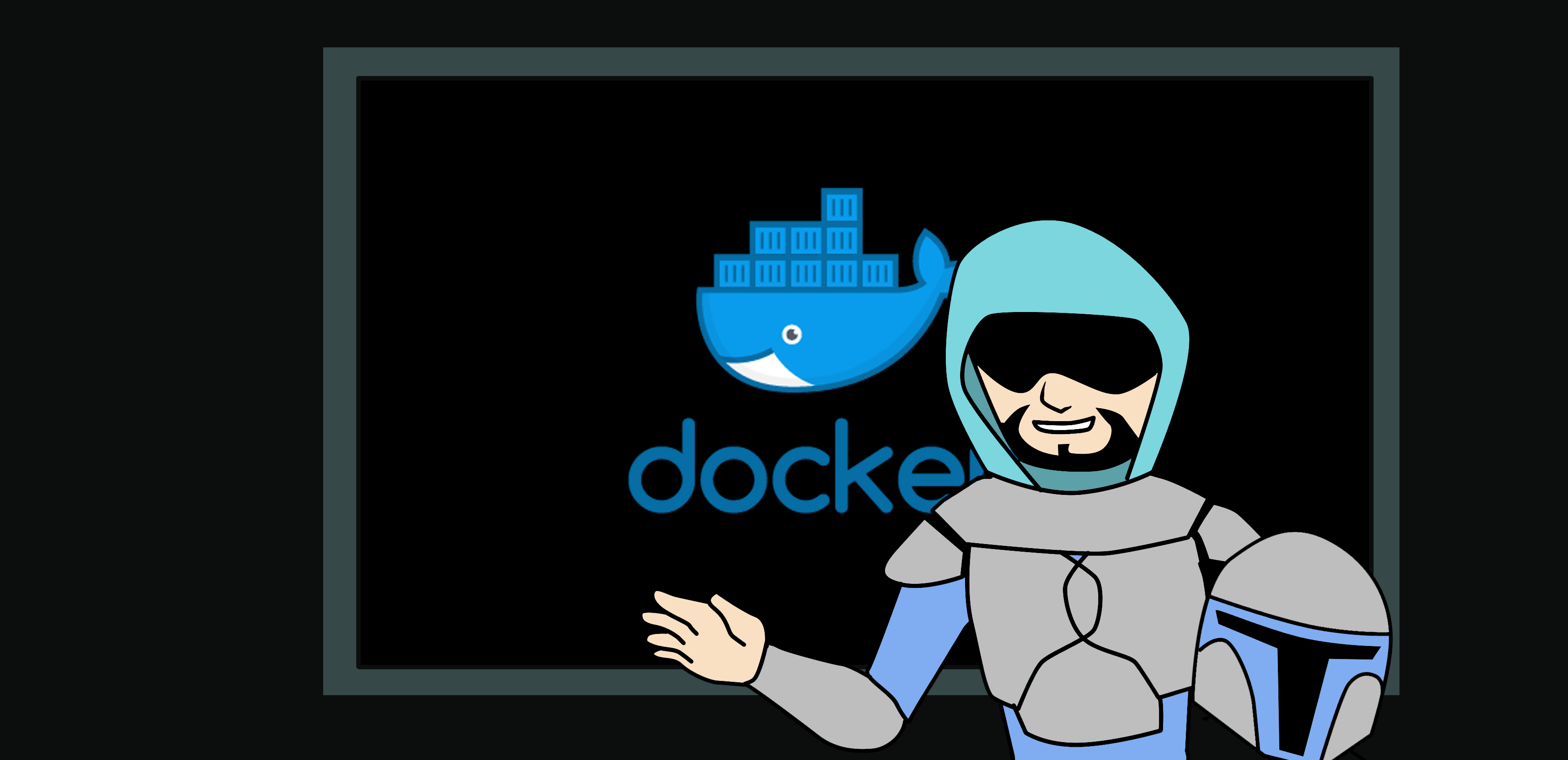
ssh-copy-id -n root@192.248.158.136
The -n is for a dry run.
This will copy the public key allowing us to connect to the server with our private key.
ssh-copy-id root@192.248.158.136
However we need our private key on the box to talk to the private github reppo.
scp id_rsa root@192.248.158.136:/root/.ssh/
Make a directory in the traditional location
mkdir -p /var/www
Pull across blank repo
git clone git@github.com:cleverberry/docker-django-evilsaint.com.git /var/www/django
I am not going to pull across the existing project as I will need to files as I convert this.
root@docker-django-evilsaint:~# cd /tmp/
root@docker-django-evilsaint:/tmp# git clone git@github.com:cleverberry/django-evilsaint.com
# pull the official base image
FROM python:3.8.3-alpine
# set work directory
WORKDIR /usr/src/django-app
# set environment variables
ENV PYTHONDONTWRITEBYTECODE 1
ENV PYTHONUNBUFFERED 1
# install dependencies
RUN pip install --upgrade pip
COPY ./requirements.txt .
RUN pip install -r requirements.txt
# copy project
COPY . .
So, we started with an Alpine-based Docker image for Python 3.8.3. We then set a working directory along with two environment variables:
PYTHONDONTWRITEBYTECODE: Prevents Python from writing
pycfiles to disc (equivalent to python -B option)PYTHONUNBUFFERED: Prevents Python from buffering stdout and stderr (equivalent to python -u option)
Next I want to create a directory for me to put my app files into.
mkdir /usr/src/django-app
cp /tmp/django-evilsaint.com/app /usr/src/django-app
Let’s go back to our project root and have a look at what we have.

Next, we need to add a docker-compose.yml file to the project root:
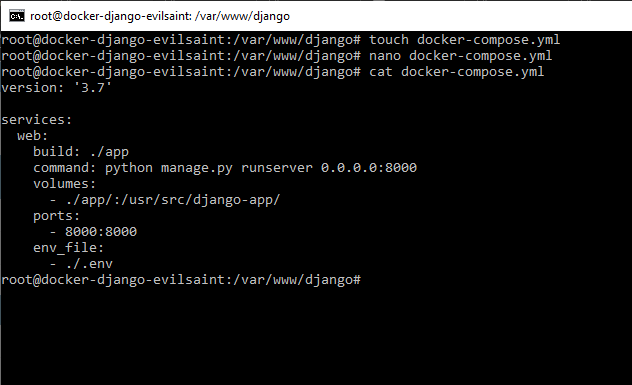
version: '3.7'
services:
web:
build: ./app
command: python manage.py runserver 0.0.0.0:8000
volumes:
- ./app/:/usr/src/django-app/
ports:
- 8000:8000
env_file:
- ./.env
````
We have created a volume as per the Django app directory we created earlier. This is where we will dump our app source
- ./app/:/usr/src/django-app/
Next we have specified an environmental file
-./.env
Here is what I have placed in mine
DEBUG=True SECRET_KEY=sdiofujsdioaaiWfjRsdTlHjriloarejtiop9dfjuaopjkfiopsdhujZfopieqriarosdXhfpAAsaofkcikoSaSshfgopiswujrfopsdhjiuagTUOphtsudjfiLGHNFohiqeprtghejrfds DJANGO_ALLOWED_HOSTS=localhost 127.0.0.1 [::1] SQL_ENGINE=django.db.backends.postgresql_psycopg2 SQL_DATABASE=the_evilsaint_com_034998jer903203ksldjsl SQL_USER=mysaint SQL_PASSWORD=iloveyou_abc123_princess_princess SQL_HOST=localhost SQL_PORT=5432
So now we reference these in the settings and fill in some defaults
Edit the settings file inside this path
nano /usr/src/django-app/
This will become your database block
DATABASES = { “default”: { “ENGINE”: os.environ.get(“SQL_ENGINE”, “django.db.backends.sqlite3”), “NAME”: os.environ.get(“SQL_DATABASE”, os.path.join(BASE_DIR, “db.sqlite3”)), “USER”: os.environ.get(“SQL_USER”, “evilsaint”), “PASSWORD”: os.environ.get(“SQL_PASSWORD”, “!5_V3ry_53cur3”), “HOST”: os.environ.get(“SQL_HOST”, “localhost”), “PORT”: os.environ.get(“SQL_PORT”, “5432”), } }
See how these are used for the remaining variables.
<img src="/media/markdown/2021/04/15/dfc07527-77c2-430b-ab01-e5c2e4c2c06c.png" class="img-fluid" alt="">
Using the psycopg2 package we need to add some dependencies to our docker file.
install psycopg2 dependencies
RUN apk update \ && apk add postgresql-dev gcc python3-dev musl-dev ```

