Making A YouTube Scraper

Making A YouTube Scraper
What do we need:
- Get an API Credential for Youtube
- Query the data from Google API
Get API Credential for YouTube
Step 1
First navigate to the following page to setup the Google API https://console.developers.google.com/apis/dashboard
Step 2
Create a new project
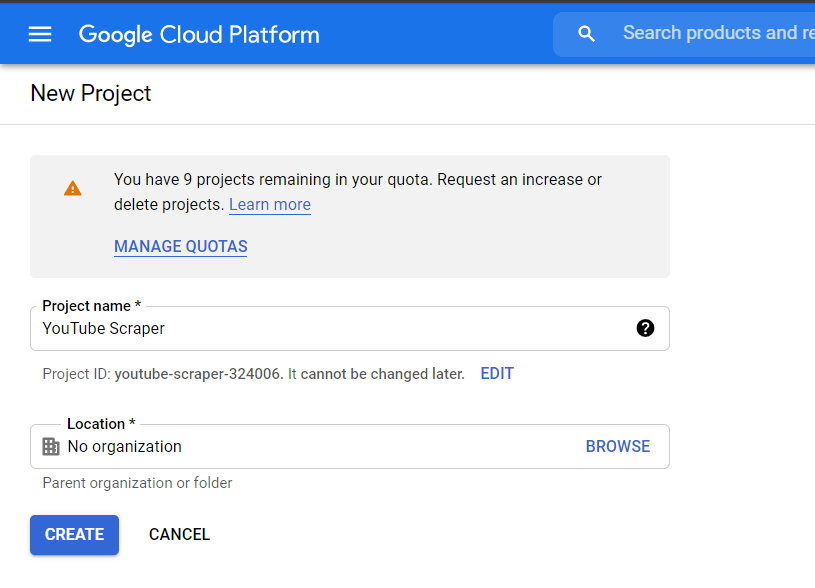
Step 3
Then click on Enable APIs and Services. We will need to search for the Youtube API to specify the scope of access.
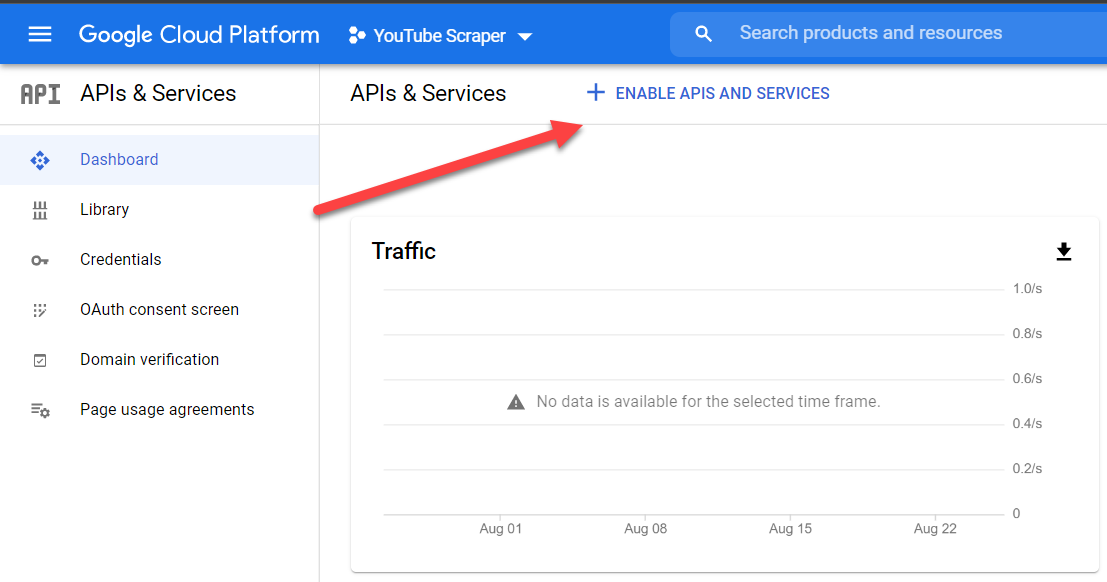
Step 4
Search for Youtube and select Youtube Data API v3, then select ENABLE.
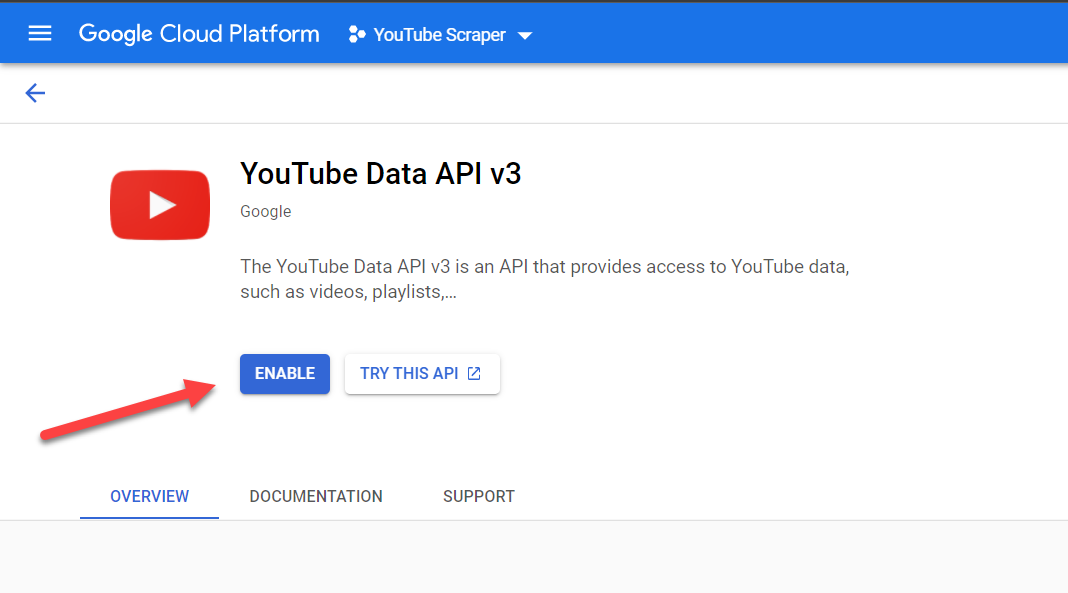
Step 5
Finally, click on Credentials on the left side, then select Create Credential
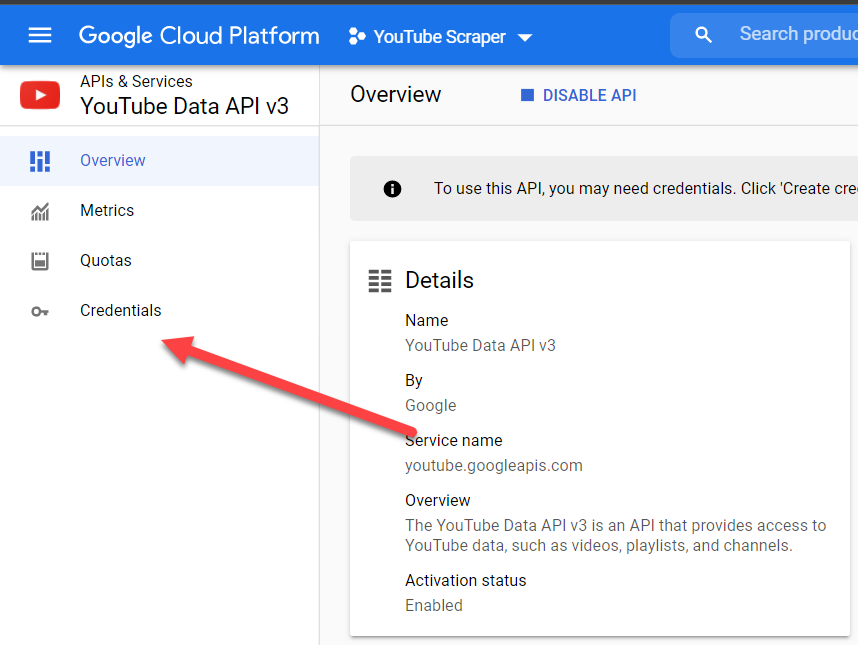
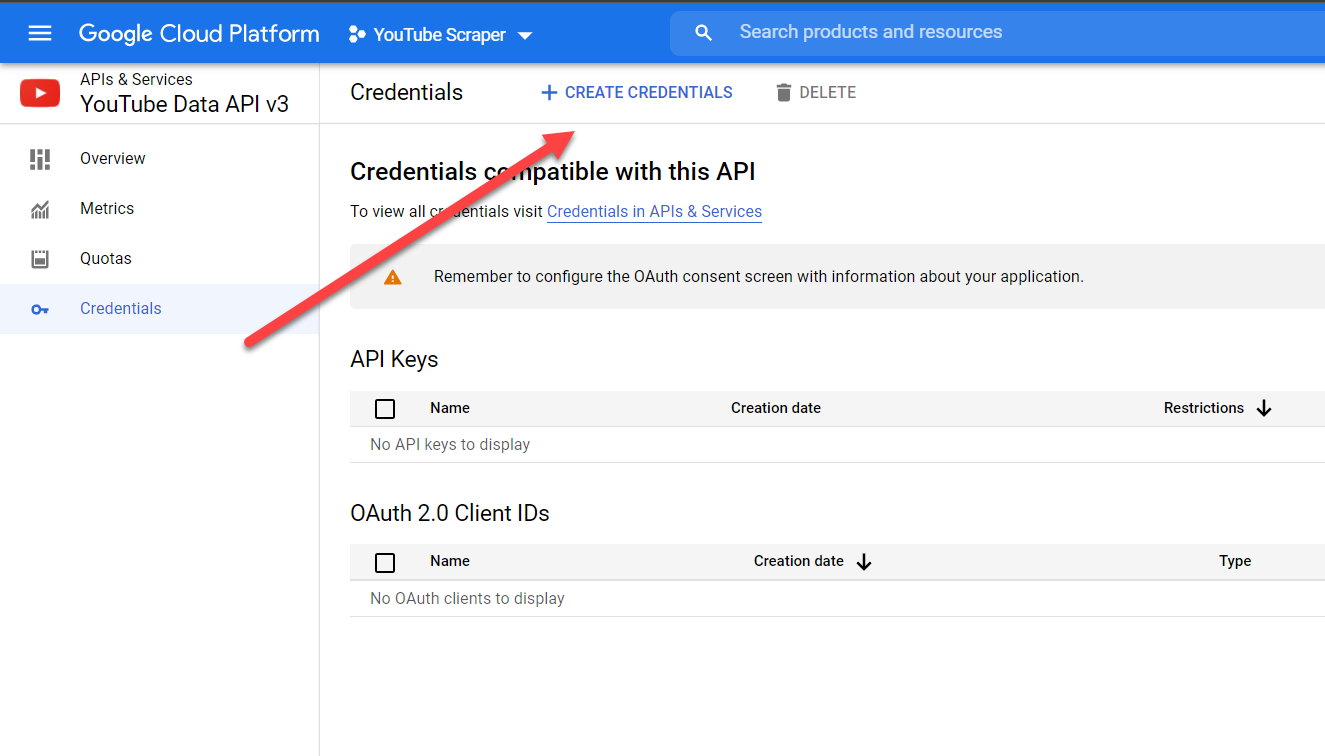
Step 6
We are presented with two choices. If in doubt you can select “Help me choose”
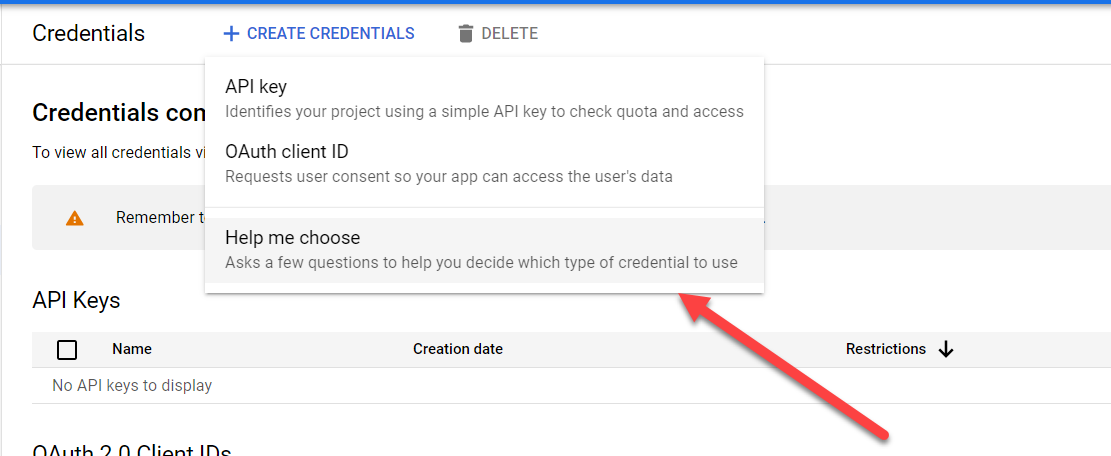
Step 7
In this tutorial we will be scraping public data so select that radio option.
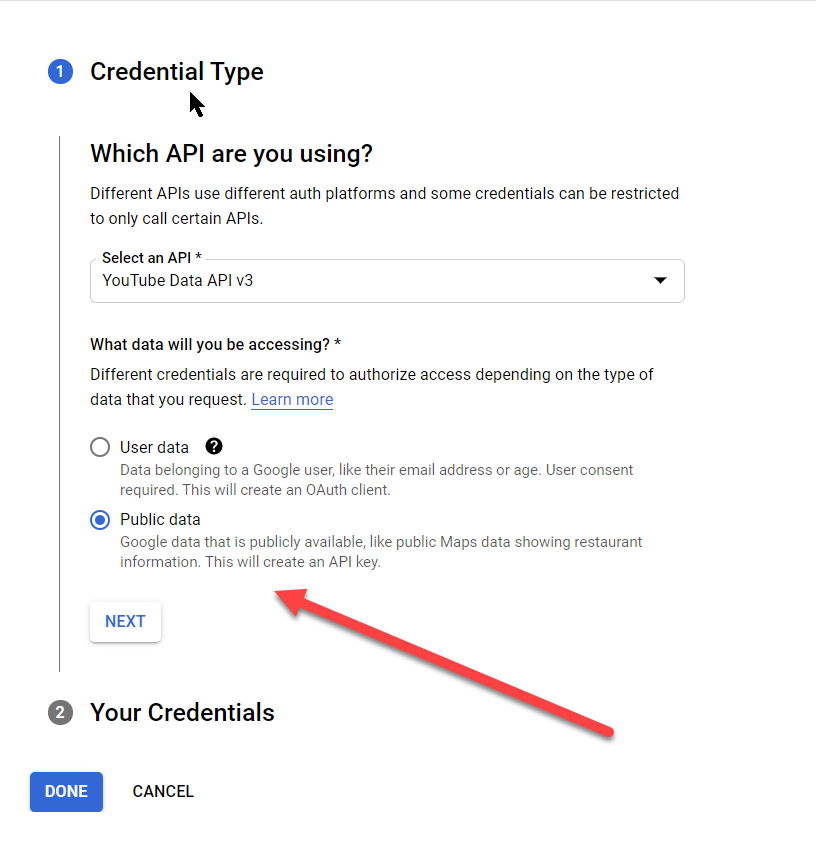
After hitting ‘Next’ you should be presented with the following screen.
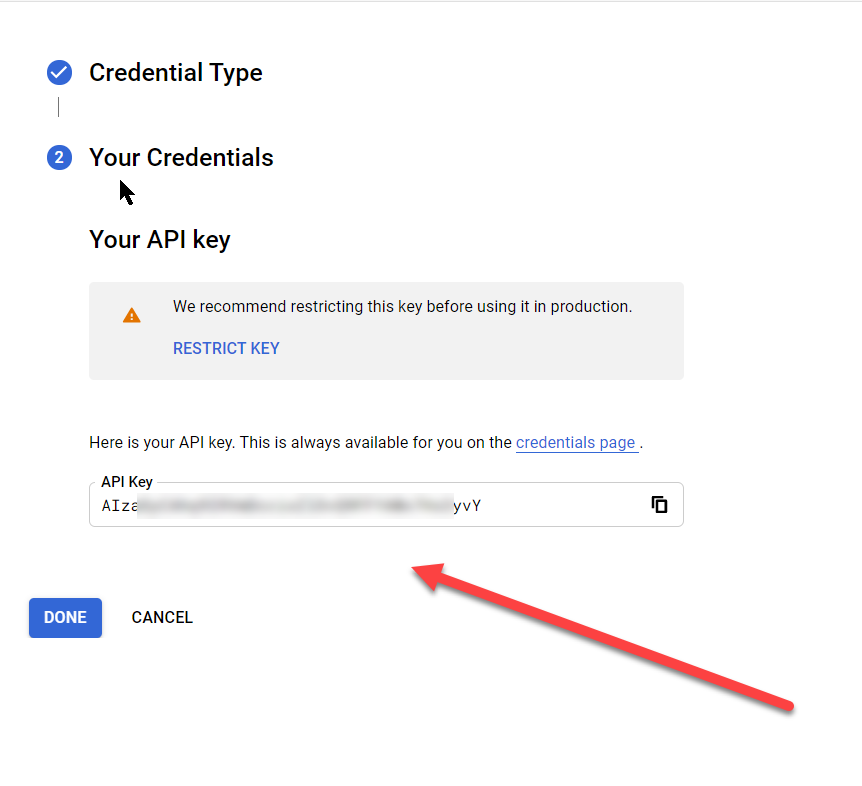
Step 8
Click on done to be returned to the dashboard.
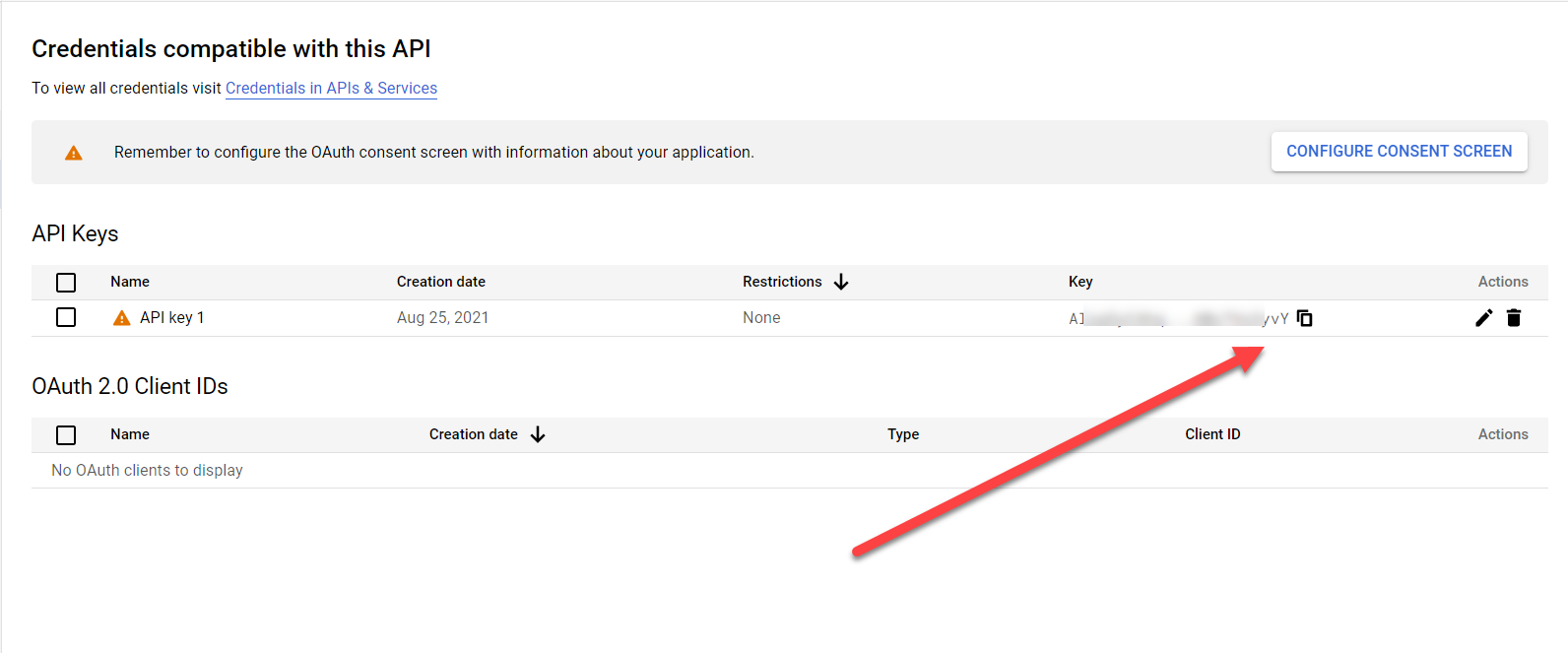
Step 9
Select your API Key and open up PowerShell
Querying data from the YouTube API
You can find more information on the YouTube API at the following URL: https://developers.google.com/youtube/v3/docs/
Step 1
In the first example we will use gather a list of videos for the the EminemVEVO user. In order to get a list of videos we first need a channel ID which we can search for by username. Once we have the channel ID and the number of videos on the channel we can request a list of videos.
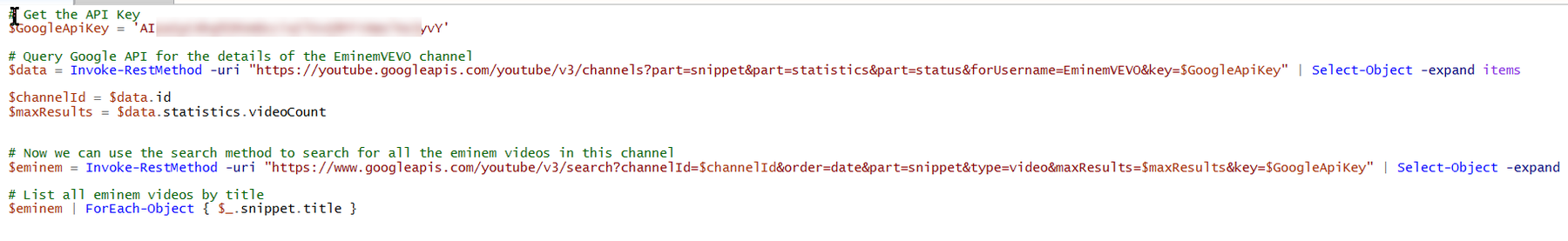
Here is the example code.
```bash
# Get the API Key
$GoogleApiKey = 'REDACTED'
# Query Google API for the details of the EminemVEVO channel
$data = Invoke-RestMethod -uri "https://youtube.googleapis.com/youtube/v3/channels?part=snippet&part=statistics&part=status&forUsername=EminemVEVO&key=$GoogleApiKey" | Select-Object -expand items
$channelId = $data.id
$maxResults = $data.statistics.videoCount
# Now we can use the search method to search for all the eminem videos in this channel
$eminem = Invoke-RestMethod -uri "https://www.googleapis.com/youtube/v3/search?channelId=$channelId&order=date&part=snippet&type=video&maxResults=$maxResults&key=$GoogleApiKey" | Select-Object -expand items
# List all eminem videos by title
$eminem | ForEach-Object { $_.snippet.title }
```
The output of this command gives us the following.
```bash
Eminem - Killer (Remix) [Official Audio] ft. Jack Harlow, Cordae
Eminem - Alfred's Theme (Lyric Video)
Eminem - Godzilla (Lyric Video) ft. Juice WRLD
Eminem - Darkness (Official Video)
Eminem - Good Guy (Behind The Scenes) ft. Jessie Reyez
Eminem - Good Guy ft. Jessie Reyez
Eminem - Venom
Eminem - Lucky You ft. Joyner Lucas
Eminem - Fall
Eminem - Framed
Eminem - Nowhere Fast (Extended Version) [Audio] ft. Kehlani
Eminem - River (Behind the Scenes) ft. Ed Sheeran
Eminem - Untouchable (Lyric Video)
Eminem - River ft. Ed Sheeran (Official Video)
Eminem - River (Trailer: Boxing) ft. Ed Sheeran
Eminem - Walk On Water ft. Beyoncé (Official Behind The Scenes Video)
Eminem - Walk On Water (Official Video)
Eminem - River (Audio) ft. Ed Sheeran
Eminem ft. Beyoncé - Walk On Water (Official Lyric Video)
Eminem - Untouchable (Audio)
Walk On Water/Stan/Love The Way You Lie (Medley/Live From Saturday Night Live/2017)
Eminem - Walk On Water (Audio) ft. Beyoncé
Eminem - Partners In Rhyme: The True Story of Infinite (Official Trailer)
Eminem - Infinite (F.B.T. Remix) (Official Audio)
Eminem - Phenomenal (Behind The Scenes)
Eminem - Phenomenal
Eminem - Kings Never Die (Lyric Video) ft. Gwen Stefani
Eminem - Kings Never Die (Audio) ft. Gwen Stefani
Eminem - Phenomenal (Lyric Video)
Detroit Vs. Everybody (Behind The Scenes)
Detroit Vs. Everybody (Lyric Video)
Eminem, Royce da 5'9", Big Sean, Danny Brown, Dej Loaf, Trick Trick - Detroit Vs. Everybody
Eminem - Eminem Interview (CD:UK)
Eminem, Slaughterhouse, Yelawolf - CXVPHER (Behind The Scenes)
Eminem - Guts Over Fear ft. Sia (Official Video)
Vevo Presents: Shady CXVPHER (Official Video)
Detroit Vs. Everybody
Vevo Presents: SHADY CXVPHER
Eminem - Guts Over Fear ft. Sia (Lyric Video)
Eminem - Guts Over Fear (Audio) ft. Sia
Eminem - Headlights ft. Nate Ruess (Official Music Video)
Eminem - The Monster Explained (Behind The Scenes) ft. Rihanna
Eminem - The Monster (Edited) ft. Rihanna
Eminem ft. Rihanna - The Monster (Explicit) [Official Video]
Eminem - The Monster (Teaser) ft. Rihanna
Eminem - Rap God (Explicit)
Eminem - Survival (Live on SNL)
Eminem - Berzerk (Live on SNL)
Eminem - The Monster ft. Rihanna (Audio)
Eminem - Survival (Explicit)
```
Step 2
I am aware Eminem might not to be everyone’s taste so in this second example we will list ippsec videos. Here we have the channel ID hardcoded.
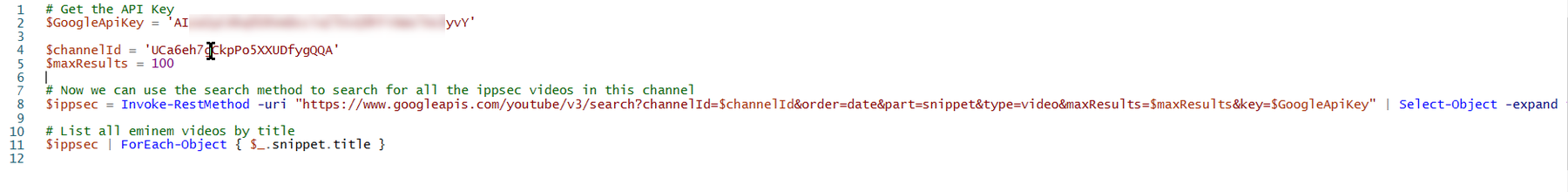
The example code
# Get the API Key
$GoogleApiKey = 'AIzaSyCAhq9IRVmDccixZlOvQ9FFYAWx7Hx3yvY'
$channelId = 'UCa6eh7gCkpPo5XXUDfygQQA'
$maxResults = 100
# Now we can use the search method to search for all the eminem videos in this channel
$ippsec = Invoke-RestMethod -uri "https://www.googleapis.com/youtube/v3/search?channelId=$channelId&order=date&part=snippet&type=video&maxResults=$maxResults&key=$GoogleApiKey" | Select-Object -expand items
# List all eminem videos by title
$ippsec | ForEach-Object { $_.snippet.title }
This gives us the following output.
HackTheBox - Proper
HackTheBox - Crossfit2
HackTheBox - Love
HackTheBox - TheNotebook
HackTheBox - Armageddon
HackTheBox - Breadcrumbs
HackTheBox - Atom
HackTheBox - Ophiuchi
HackTheBox - Spectra
HackTheBox - Tentacle
HackTheBox - Tenet
HackTheBox - ScriptKiddie
HackTheBox - Cereal
HackTheBox - Delivery
HackTheBox - Ready
HackTheBox - Attended
HackTheBox - Sharp
HackTheBox - Bucket
HackTheBox - Laboratory
HackTheBox - APT
HackTheBox - Time
HackTheBox - Luanne
HackTheBox - Crossfit
HackTheBox - Reel2
HackTheBox - Passage
HackTheBox - Academy
HackTheBox - Feline
HackTheBox - Jewel
HackTheBox - Doctor
HackTheBox - Worker
HackTheBox - Compromised
HackTheBox - Rope2
HackTheBox - Omni
HackTheBox - Laser
HackTheBox - OpenKeyS
HackTheBox - Unbalanced
HackTheBox - SneakyMailer
HackTheBox - Buff
HackTheBox - Intense
HackTheBox - Academy Intro
HackTheBox - Tabby
HackTheBox - Fuse
HackTheBox - Dyplesher
HackTheBox - Blunder
HackTheBox - Cache
HackTheBox - Blackfield
HackTheBox - Admirer
HackTheBox - Multimaster
HackTheBox - Travel
HackTheBox - Remote

