Searching Metasploit

Searching Metasploit
Search for payloads, exploits, or post modules
search type:payload
search type:exploit
search type:post
Search for all modules that operate on a given port (e.g. FTP, SSH, HTTP)
search port:21
search port:22
search port:80
Search all CVEs from 2011
search cve:2011
Careful when analysing the results of this above command. If you use the above example you might see a row like
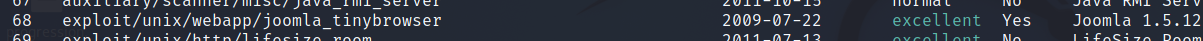
68 exploit/unix/webapp/joomla_tinybrowser 2009-07-22
This example shows the disclosure date as a date in 2009. If we check the module however the module information. We can see the CVE is actually dated 2011 (https://nvd.nist.gov/vuln/detail/CVE-2011-4908)
info exploit/unix/webapp/joomla_tinybrowser
Search by Exploit DB
search edb:9296
Search for exploits by their AKA
search aka:shellshock
search aka:heartbleed
search aka:eternalblue
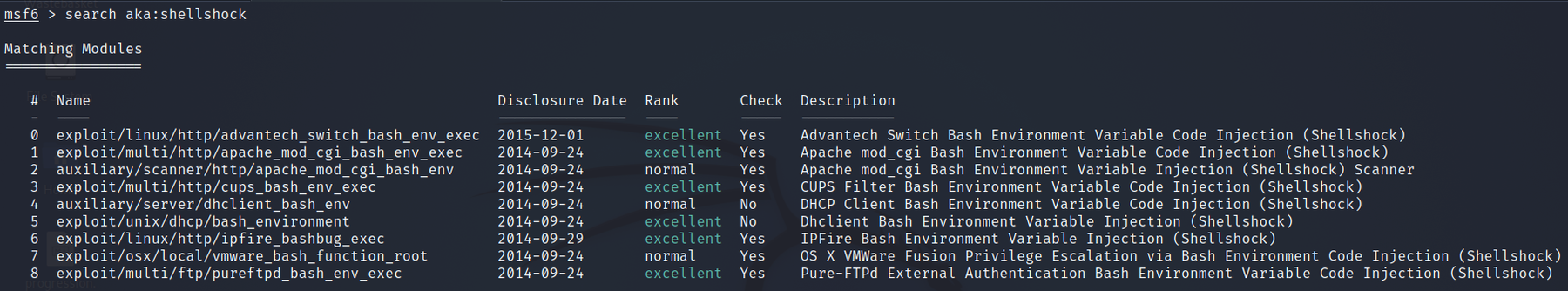
Search by platform
search platform:windows
search platform:linux
search platform:mac
Or exclude a platform
search platform:-windows
There are a few other options that we can add and we will go through some advanced search examples and introduce them.
In this search, we are looking for results that contain only exploits with an associated CVE released in 2017. We exclude any results that are for the Windows platform. Then we filter out by the exploits that operate on port 80 with a rank of ‘excellent’
search type:exploit cve:2017 platform:-windows port:80 rank:excellent
As you can see we can get very specific in what we are looking for by chaining search criteria together.
If we add the word ‘check’ to the end of our search then we will only see modules that have a Metasploit check included.
The full command
search type:exploit cve:2017 platform:-windows port:80 rank:excellent check
At the current time of writing, I am down to 5 results with the above search. We wanted to test all these modules but we wanted to order them. These are the modules as we currently see them.
# Name Disclosure Date Rank Check Description
- ---- --------------- ---- ----- -----------
0 exploit/linux/http/jenkins_cli_deserialization 2017-04-26 excellent Yes Jenkins CLI Deserialization
1 exploit/linux/http/kaltura_unserialize_cookie_rce 2017-09-12 excellent Yes Kaltura Remote PHP Code Execution over Cookie
2 exploit/multi/http/october_upload_bypass_exec 2017-04-25 excellent Yes October CMS Upload Protection Bypass Code Execution
3 exploit/multi/http/shopware_createinstancefromnamedarguments_rce 2019-05-09 excellent Yes Shopware createInstanceFromNamedArguments PHP Object Instantiation RCE
4 exploit/unix/http/zivif_ipcheck_exec 2017-09-01 excellent Yes Zivif Camera iptest.cgi Blind Remote Command Execution
If we add the -s option we can pick a target field for us to search on. Options are “rank”, “disclosure_date”, “name”, “date”, “type”, “check”.
We can see from the example that the results are already sorted by name so -s name at first might seem pointless as this is the default.
- jenkins_cli_deserialization
- kaltura_unserialize_cookie_rce
- october_upload_bypass_exec
- shopware_createinstancefromnamedarguments_rce
- zivif_ipcheck_exec
However, we can also reverse the search entries so we get the results starting Z and working back to J.
search type:exploit cve:2017 platform:-windows port:80 rank:excellent check -s name -r
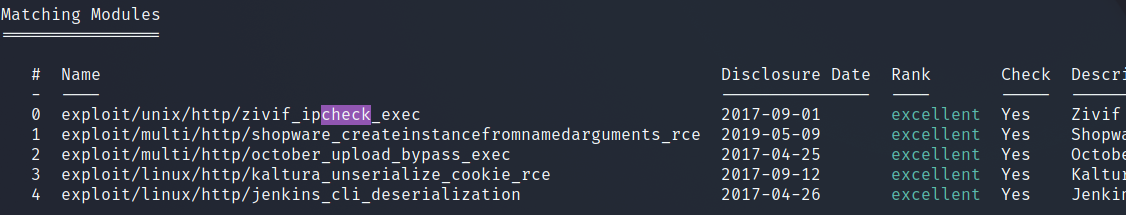
Or we can search by date order (which of course can be reversed)
search type:exploit cve:2017 platform:-windows port:80 rank:excellent check -s date
search type:exploit cve:2017 platform:-windows port:80 rank:excellent check -s date -r
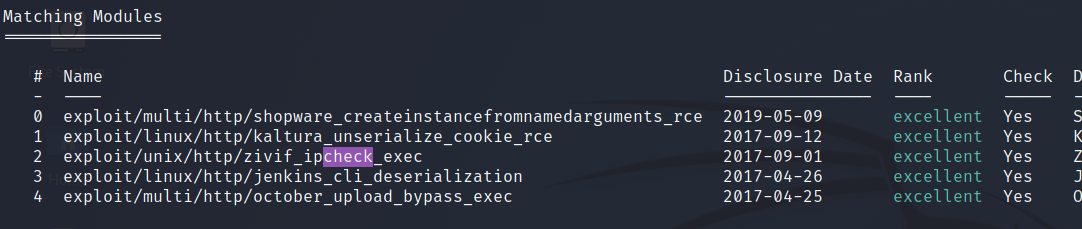
What if we are happy with our results but we want to save them so we can work through them and mark them off? Metasploit allows you to export your results to a CSV
search type:exploit cve:2017 platform:-windows port:80 rank:excellent check -o /tmp/output.csv
[*] Wrote search results to /tmp/output.csv
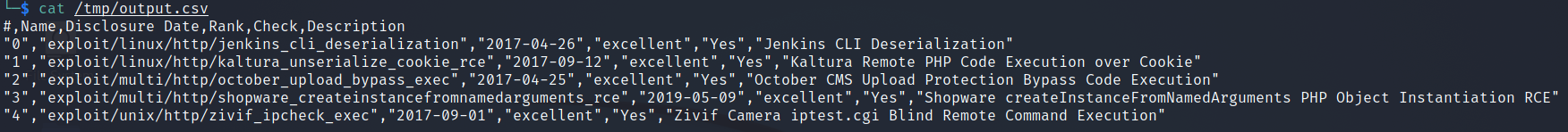
Another example where we search for all Metasploit modules of type exploit, for the Windows platform and operate on port 445 (SMB). We then specify the ‘check’ column as the search column meaning the exploits will be sorted by those that have a ‘check’ option first and then we output the result to CSV.
search type:exploit platform:windows port:445 -s check -o /tmp/windows-smb.csv
Lastly, what if we wanted to perform a search and then export that search to a CSV file as a oneliner without remaining in the Metasploit console.
msfconsole -qx 'search type:exploit platform:windows port:445 -o /tmp/win-smb.csv;exit'

